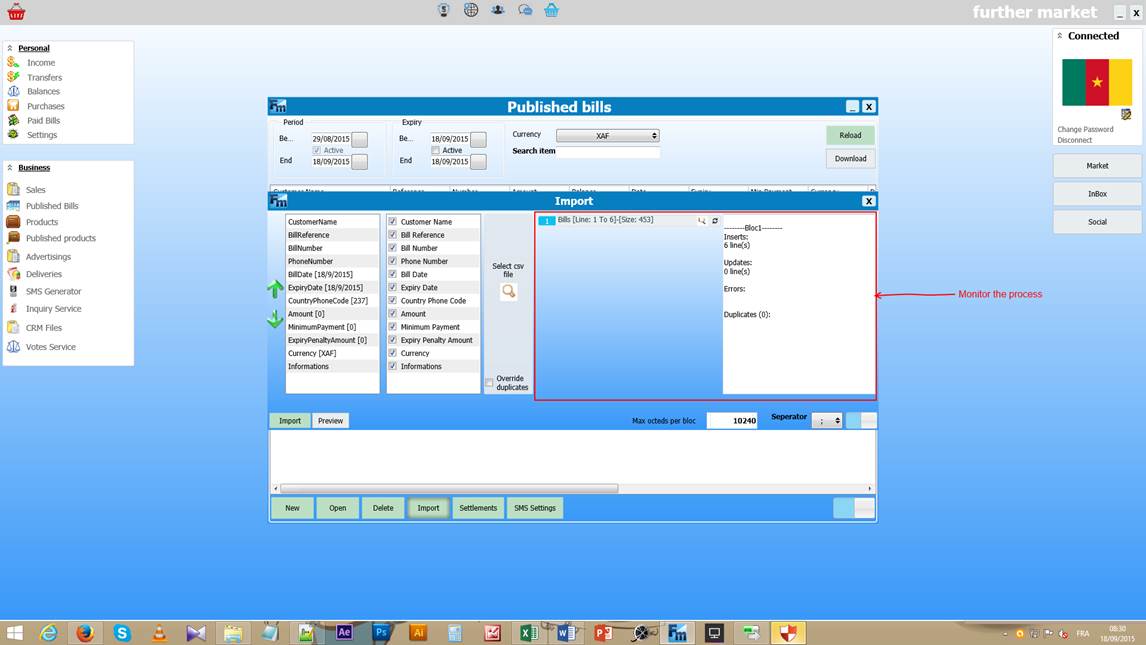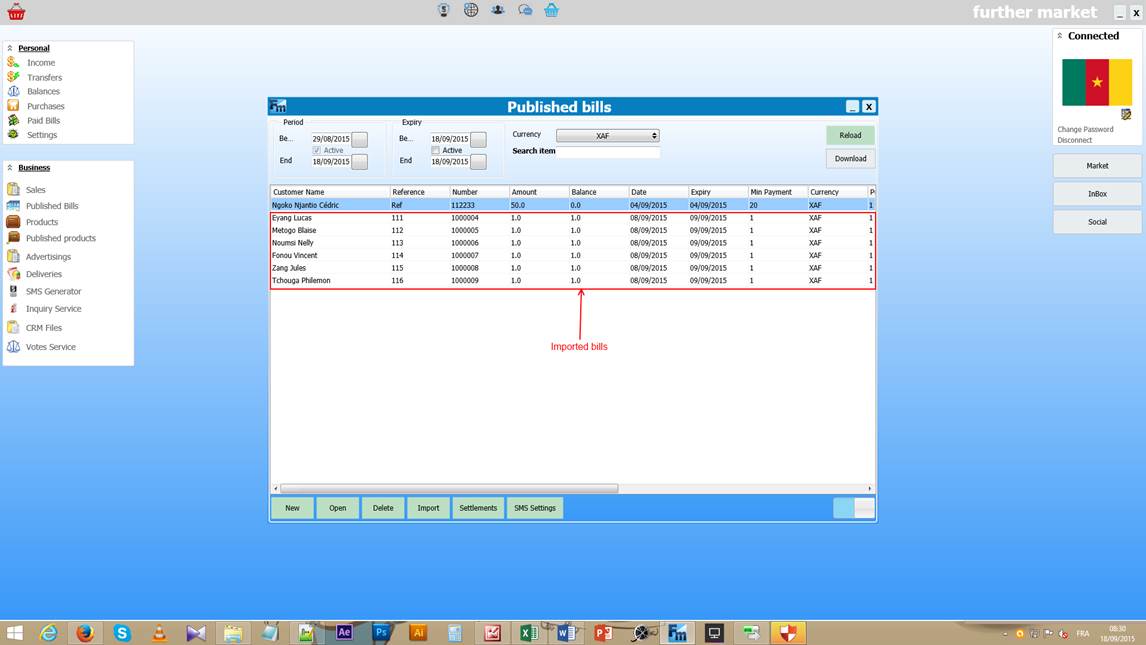IMPORT BILLS FROM csv FILE TYPE
Install the latest version of Further Market and launch your business account
Prior to importation, Bills are prepared to match the template shown below. All is done using Microsoft EXCEL, and the result table is save somewhere in your computer as a CSV file type.
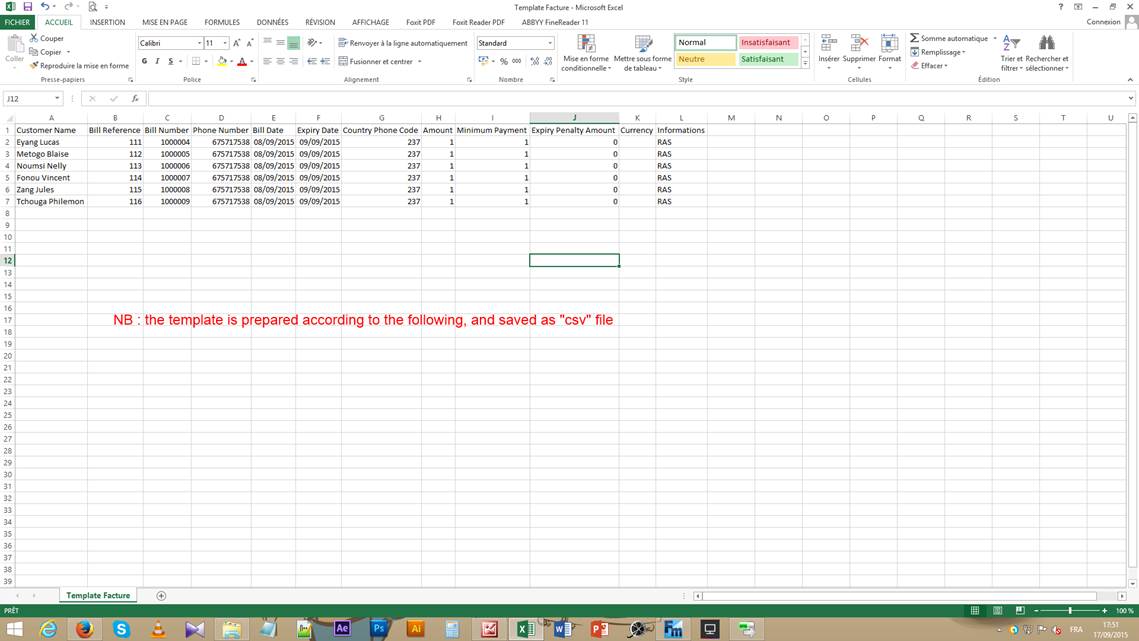
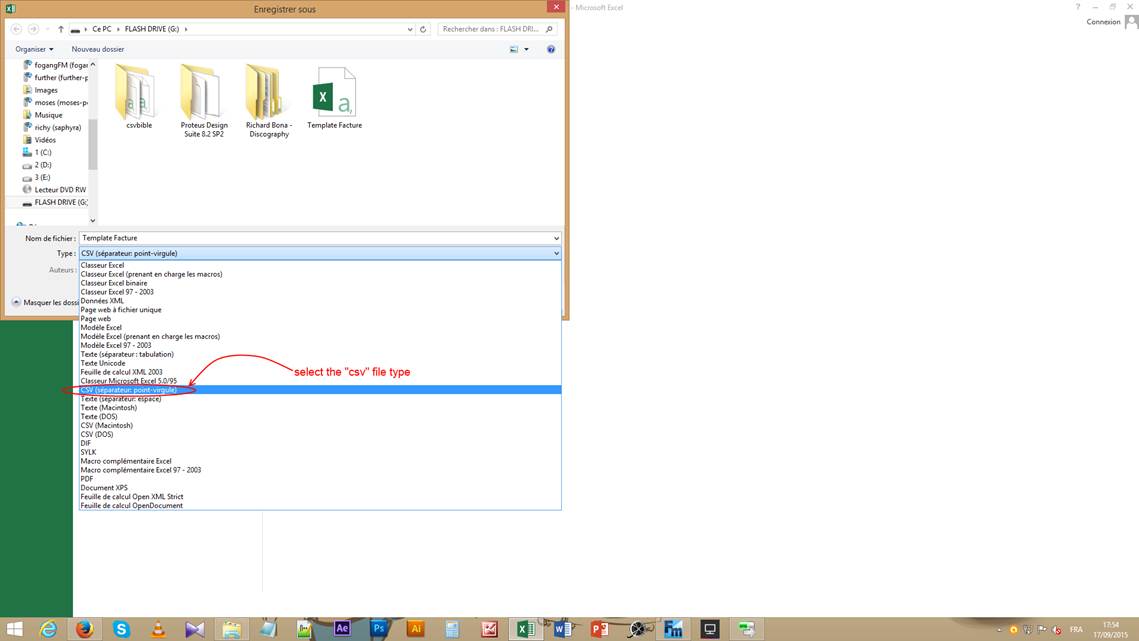
Click on as shown to call the “Published Bills” form
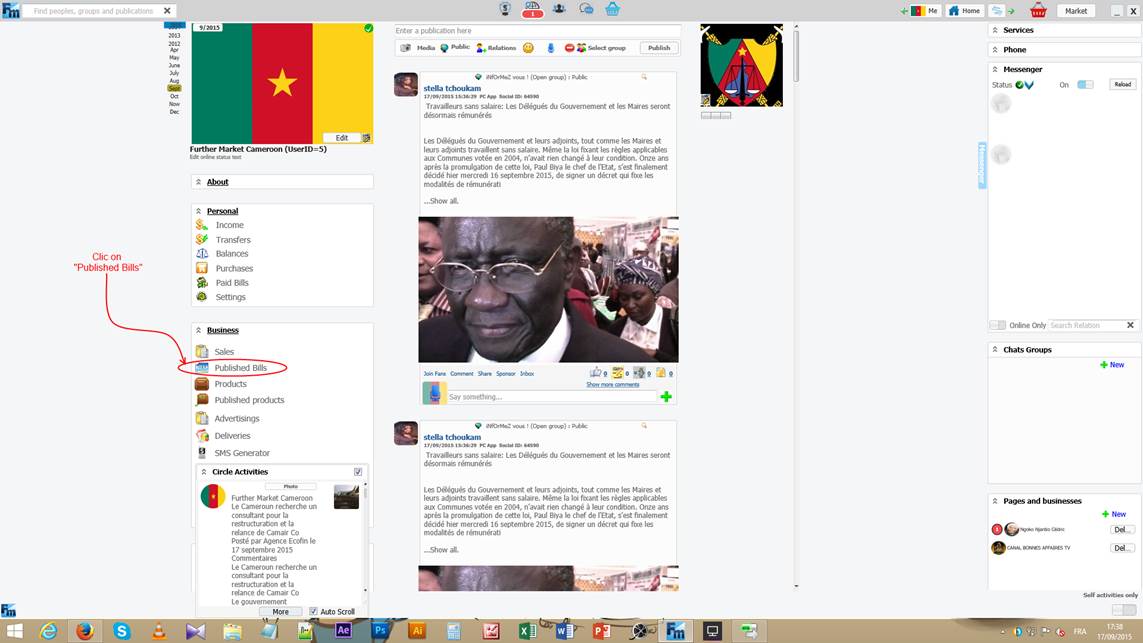
On the “Published Bills” form, click the “Import” button.
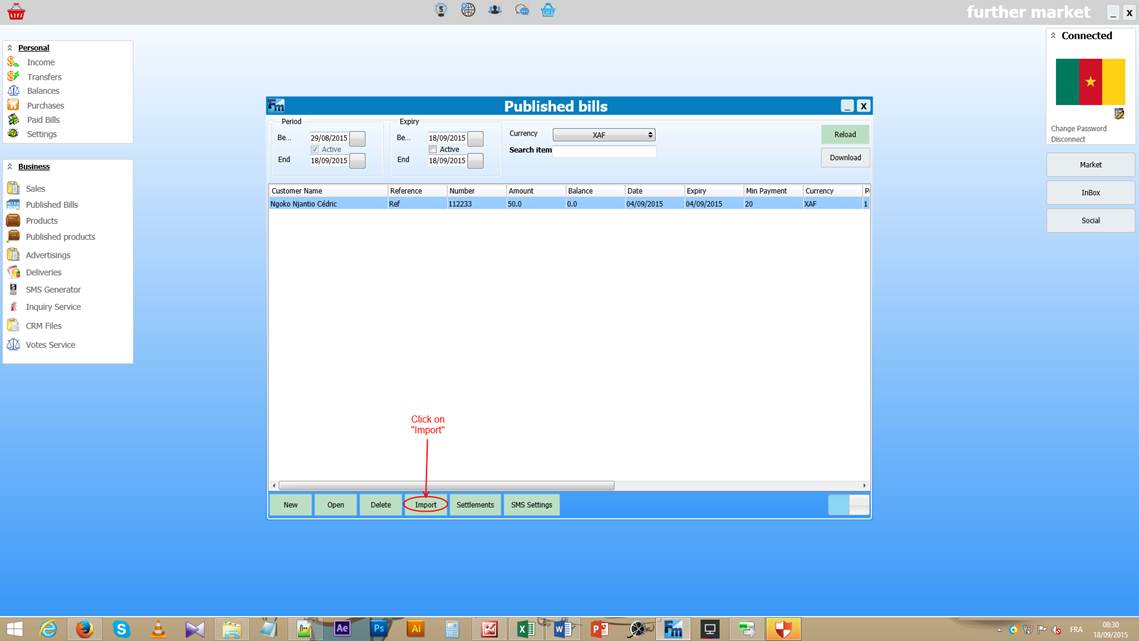
Then you can browse to find the previously prepared csv file.
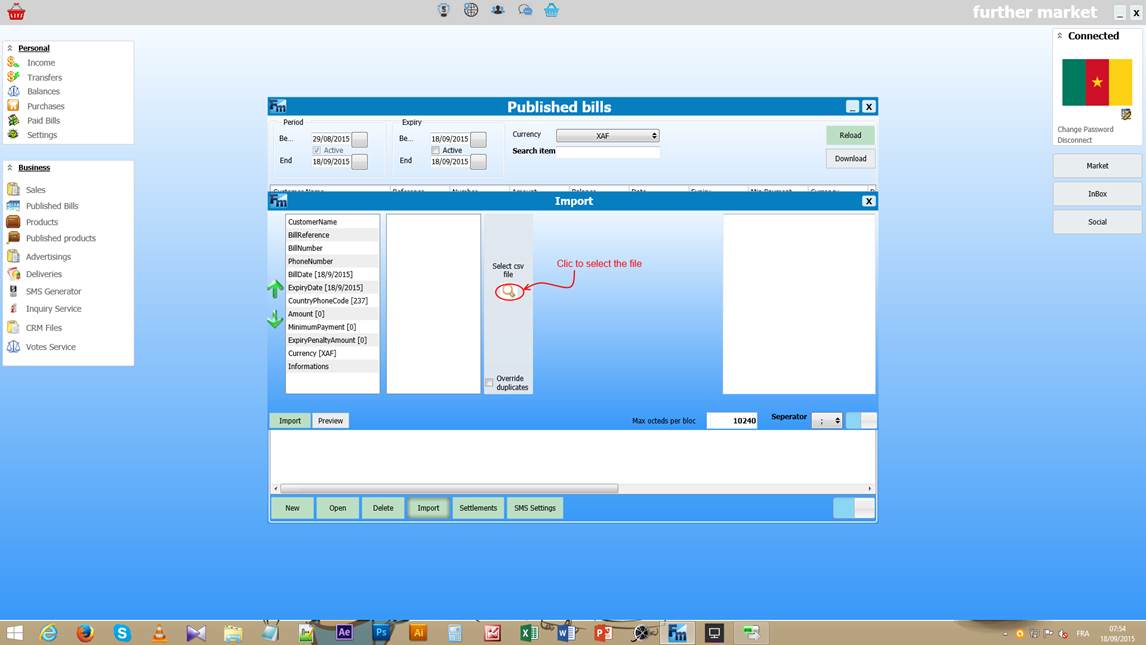
Once you selected the targeted file, open it and start the process
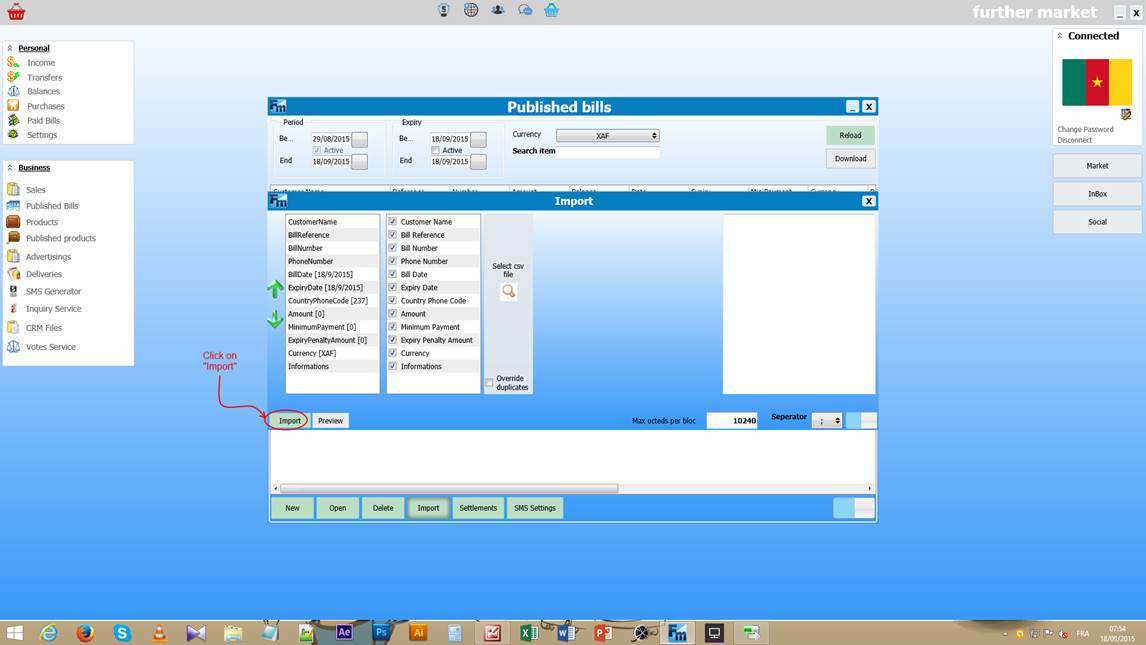
If everything is OK, the system will answer as shown below. Then you can attest by using your pay bill USSD codes to achieve payment of uploaded bills.