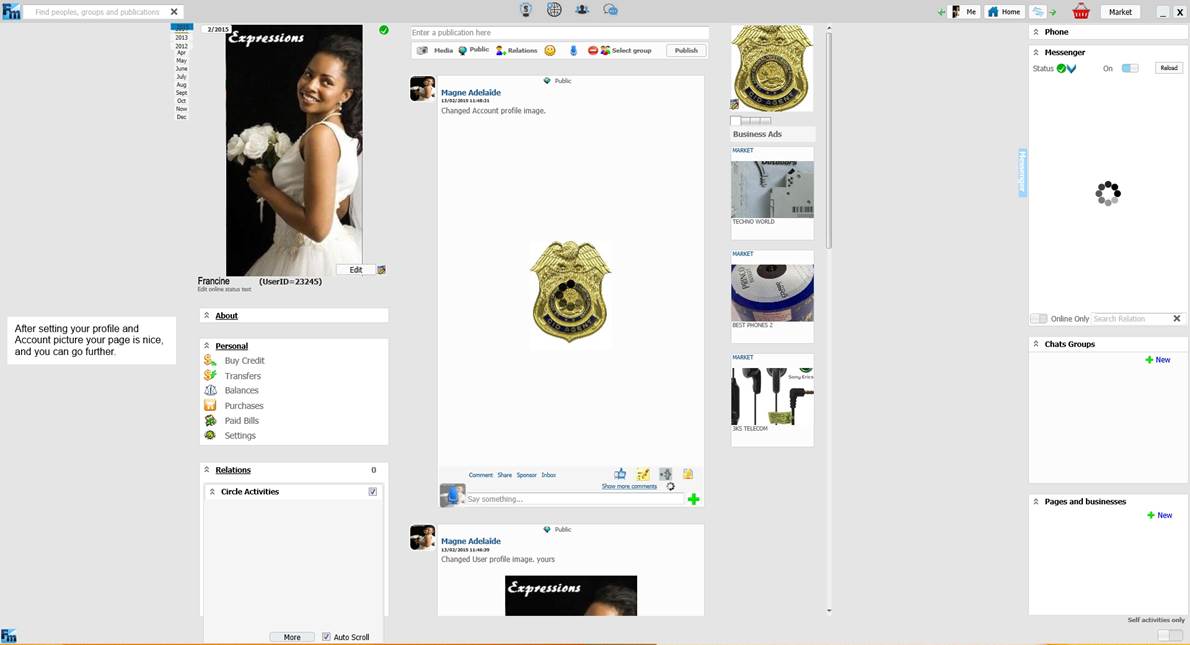CREATING A PERSONAL ACCOUNT
Install the latest version of Further Market
Click on New Account
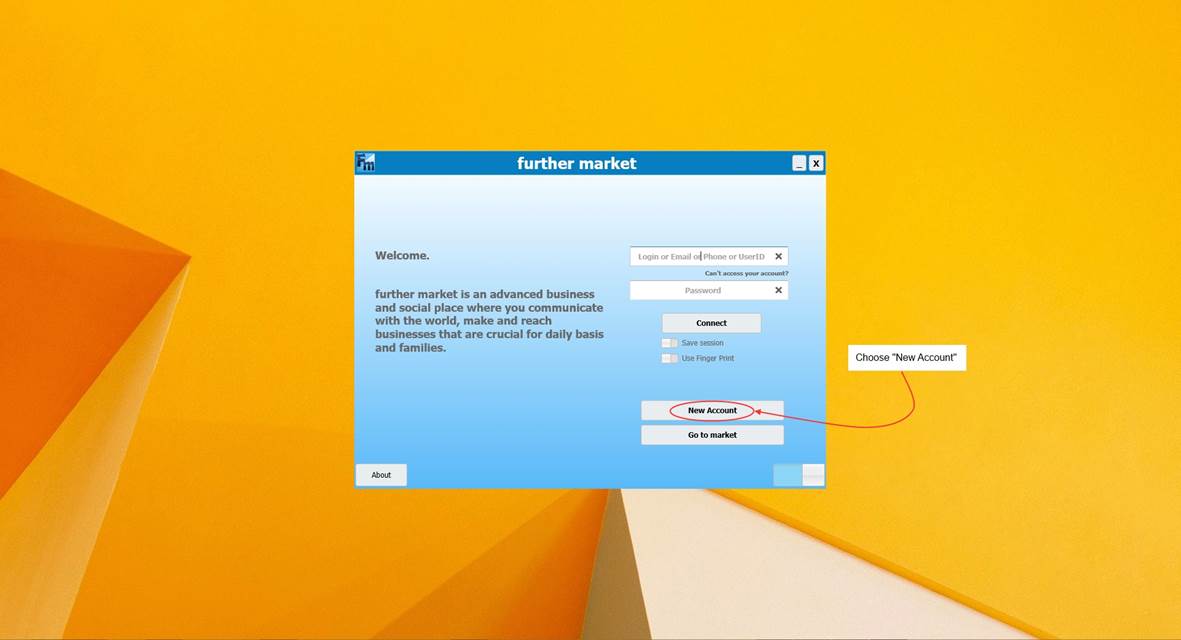
Choose Personal account in the "Account Type"
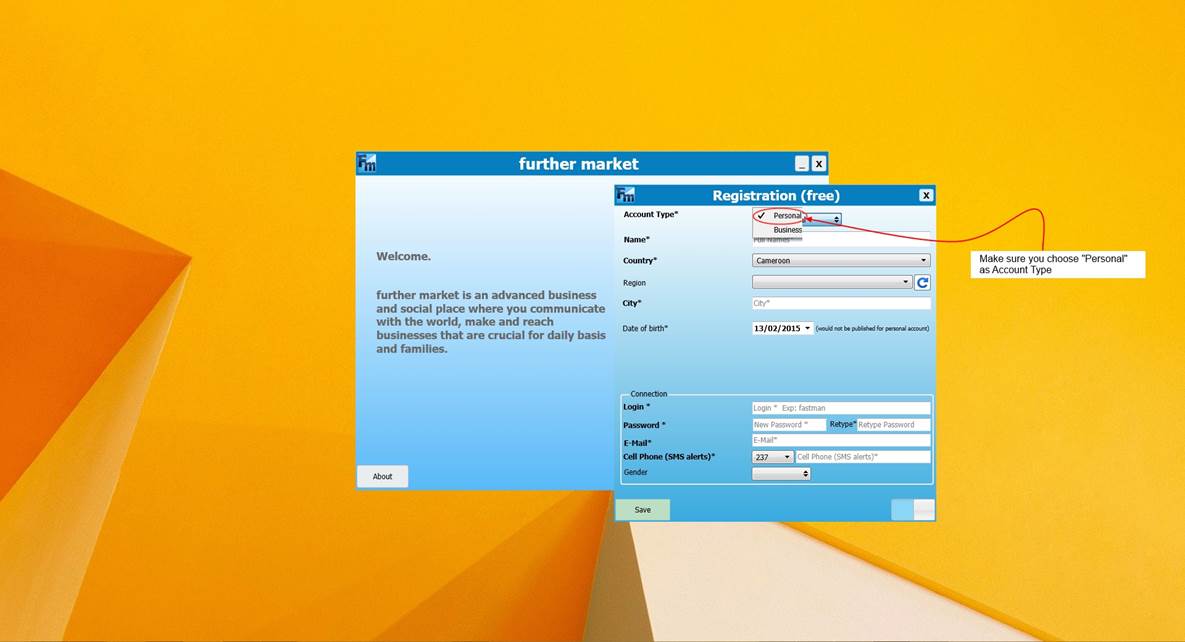
Complete the account creation form and click "Save"
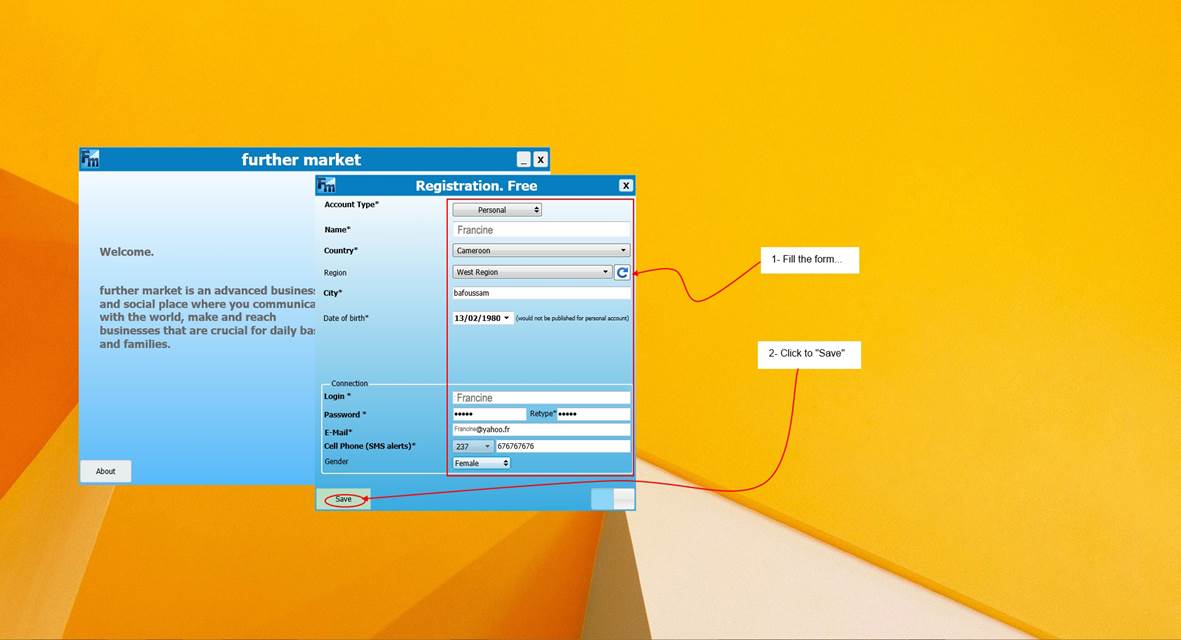
Click “OK” to Validate
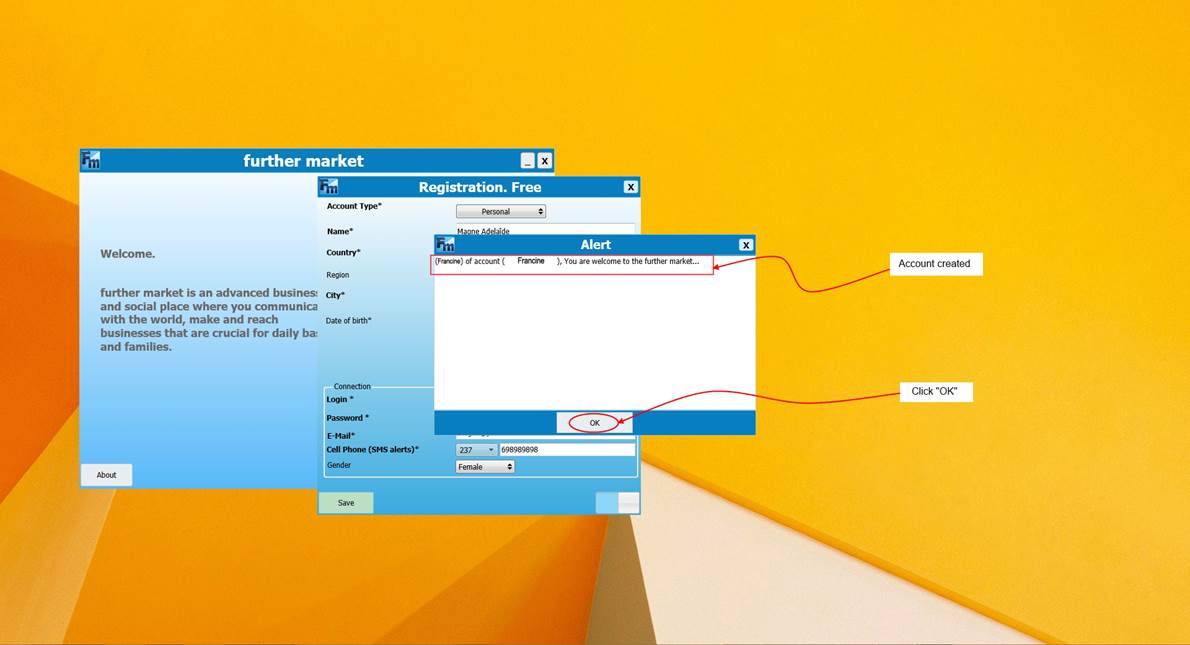
Your account will automatically open after a successful creation
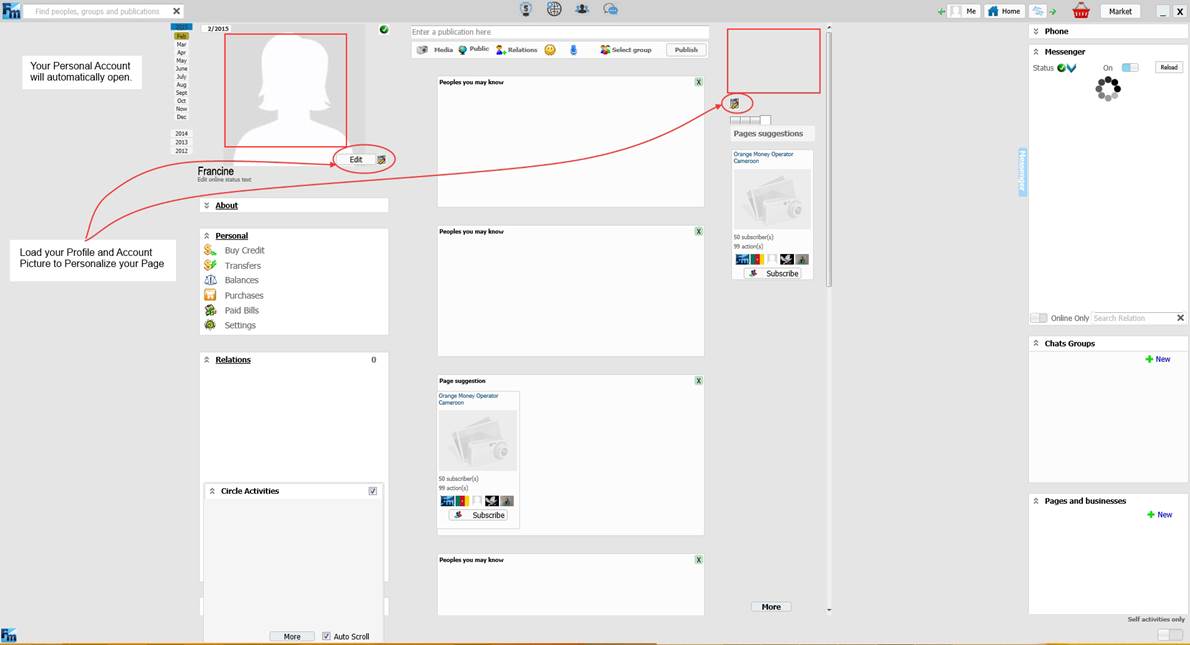
Complete your profile details (profile and account photos)
1- Browse your computer and choose one nice picture to set as your profile picture.
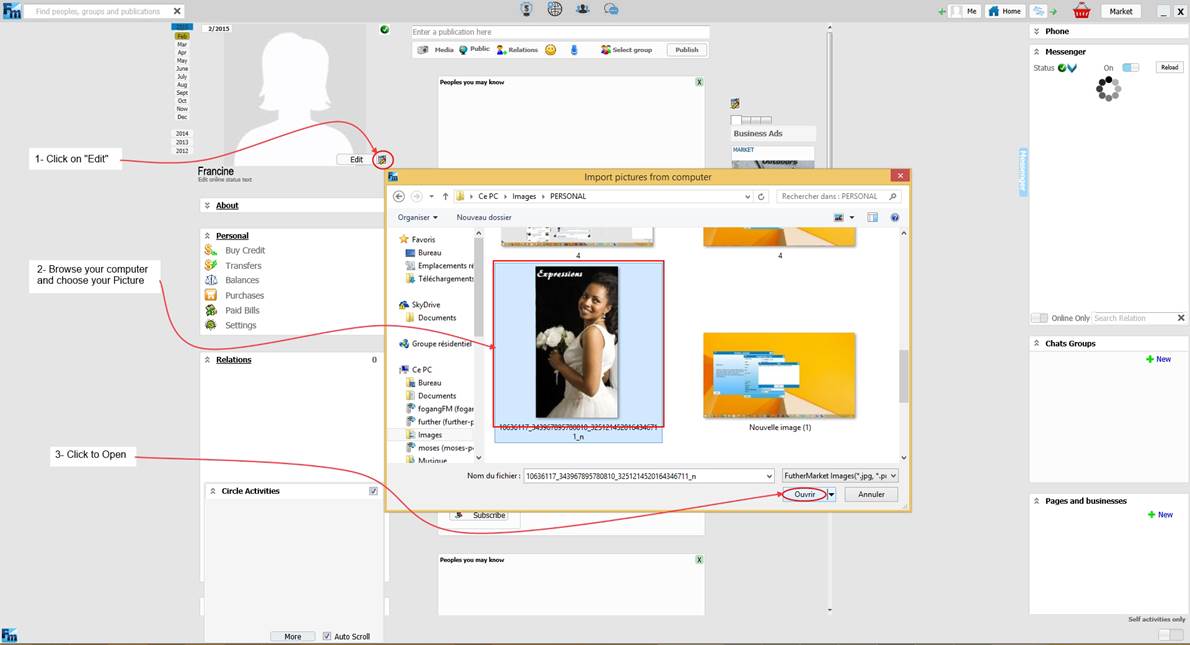
2- If want to resize
- 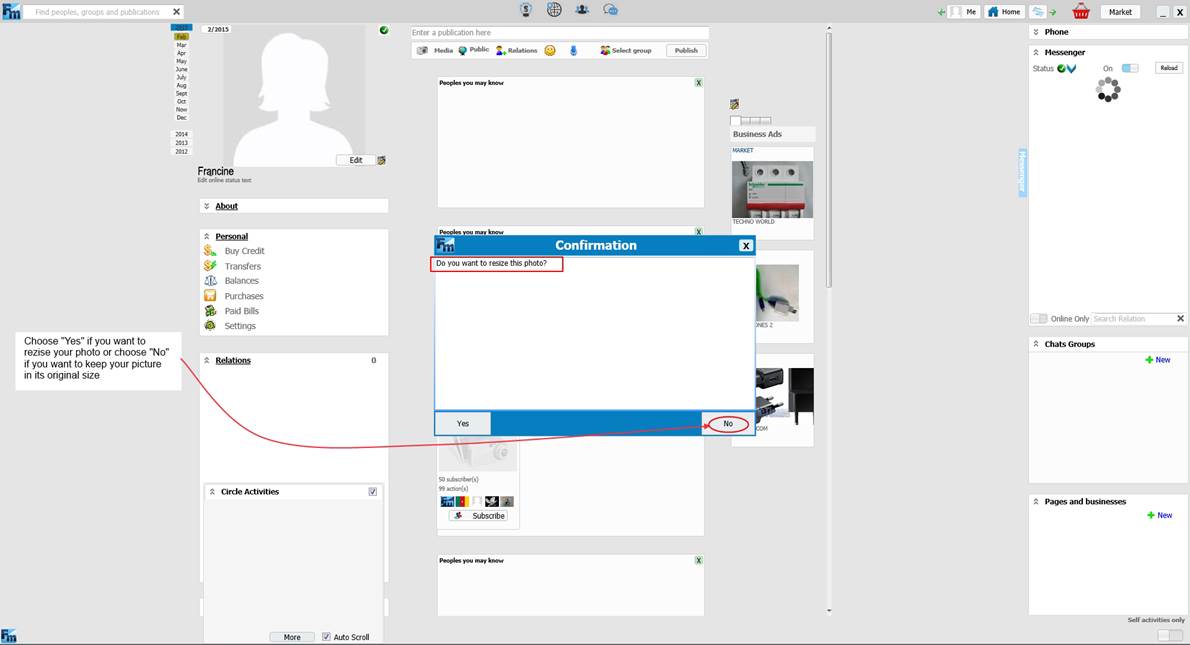
3- Wait until you are notified of successful upload, then click on “Complete” to have your picture at the right place

Successful upload is notified by a blinking state of the blue label and also by a tick that appears at the end of the upload line.
4- Browse your computer and choose something else as Account picture
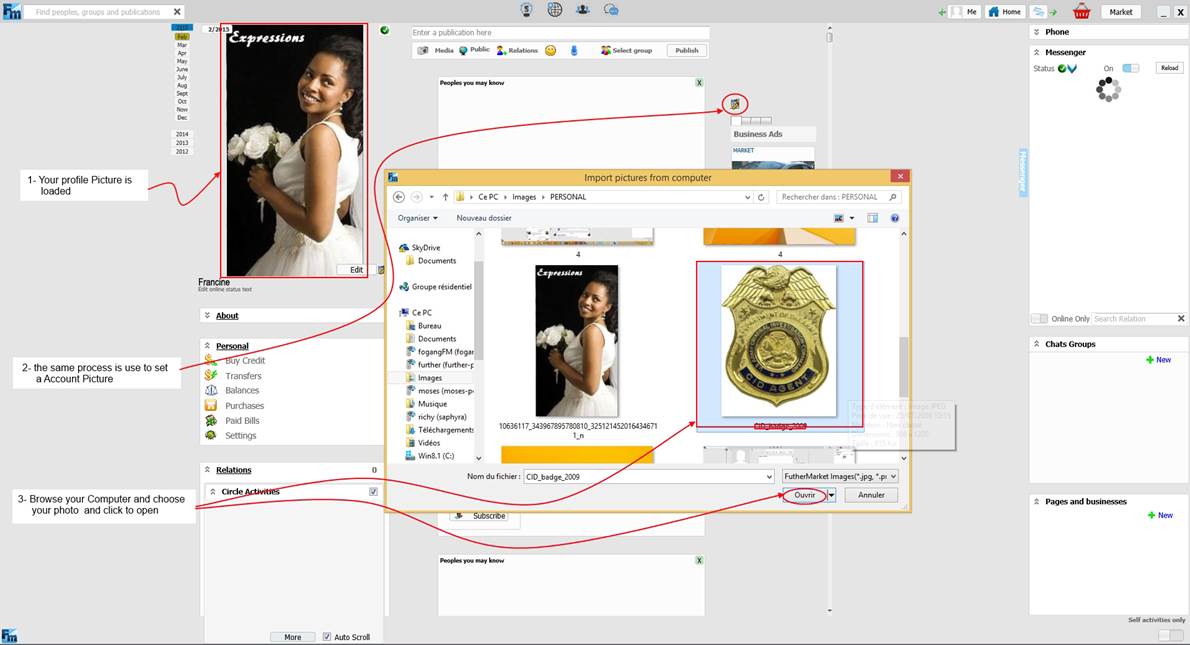
5- Wait until you are notified of successful upload, then click on “Complete” to have your picture at the right place
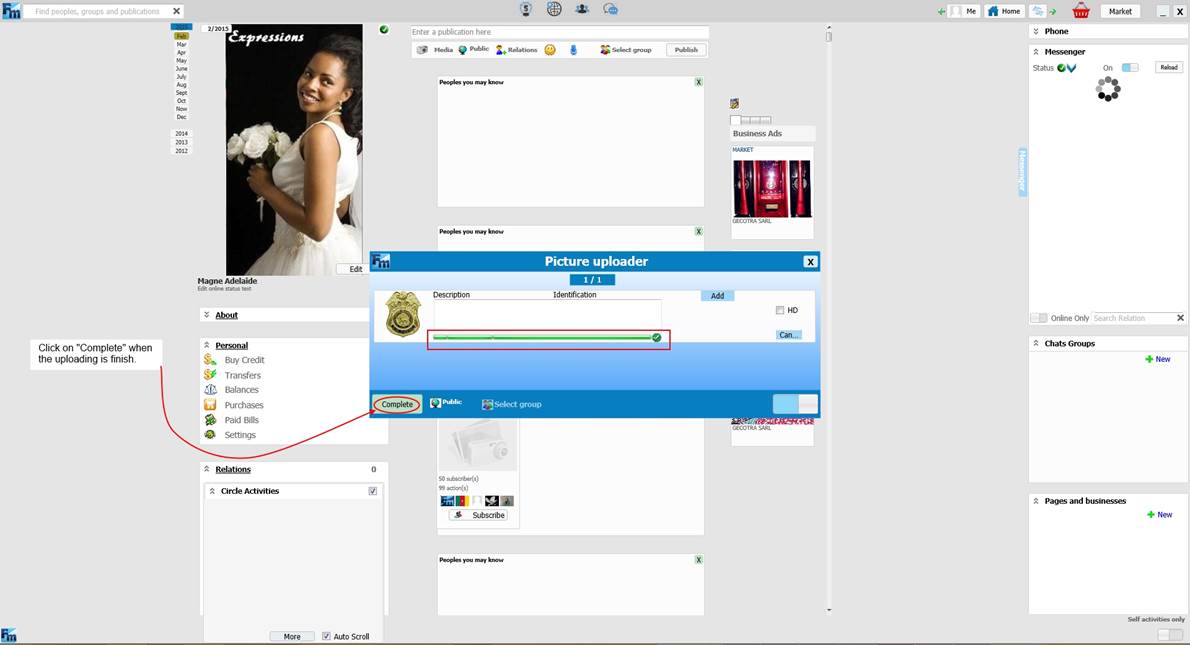
Your page is ready for social activities...