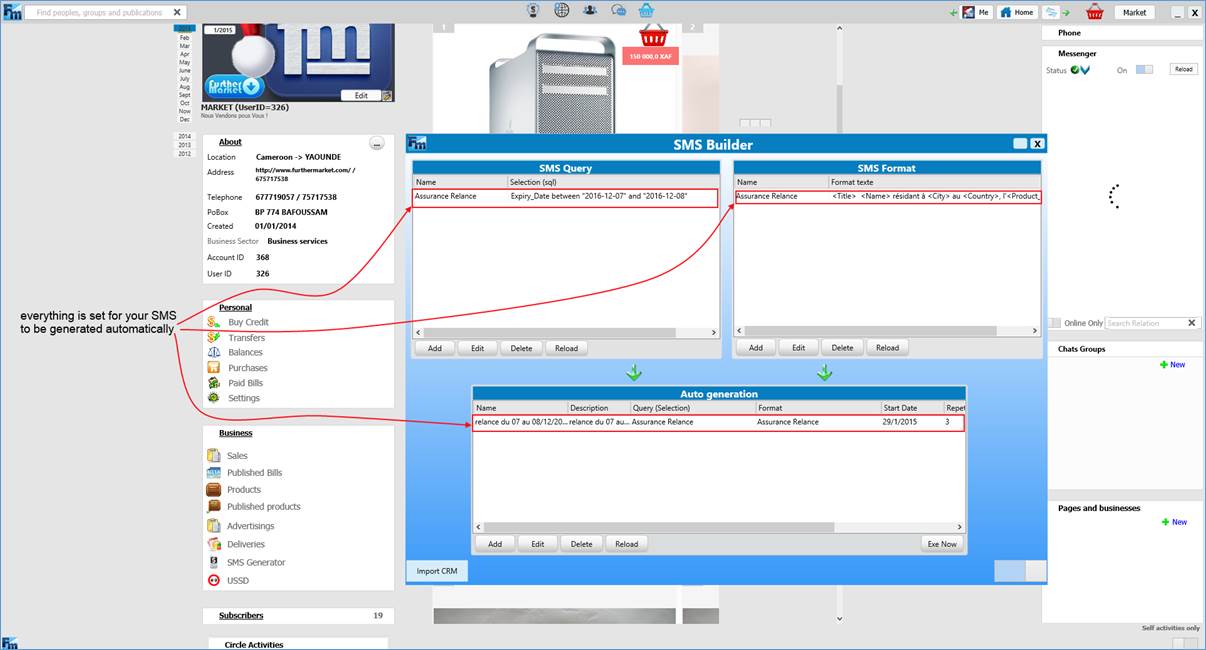ADVANCED BULK SMS GENERATOR FOR CRM (Customer Relationship Management)
This service is unique because it allows the user to perform bulk SMS, personalized and automatic. Let us guide you in this fascinating world to master this technique, which certainly will help you grow your productivity to the maximum.
Requirements
As said above, the developer must have:
- Mobile Money account associated with a number
- Further Market Business Account
- Couple your Mobile money number with your Further Market Business Account
- Created the comma separated value (csv) file as per specification is concern
How does it work?
1- CSV file generation in Microsoft Excel
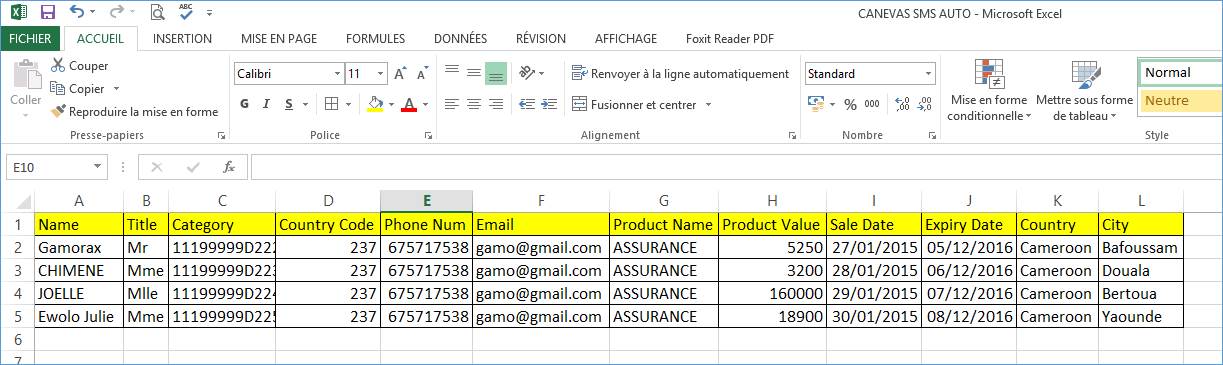
2- Save you file as CSV Type somewhere in your computer
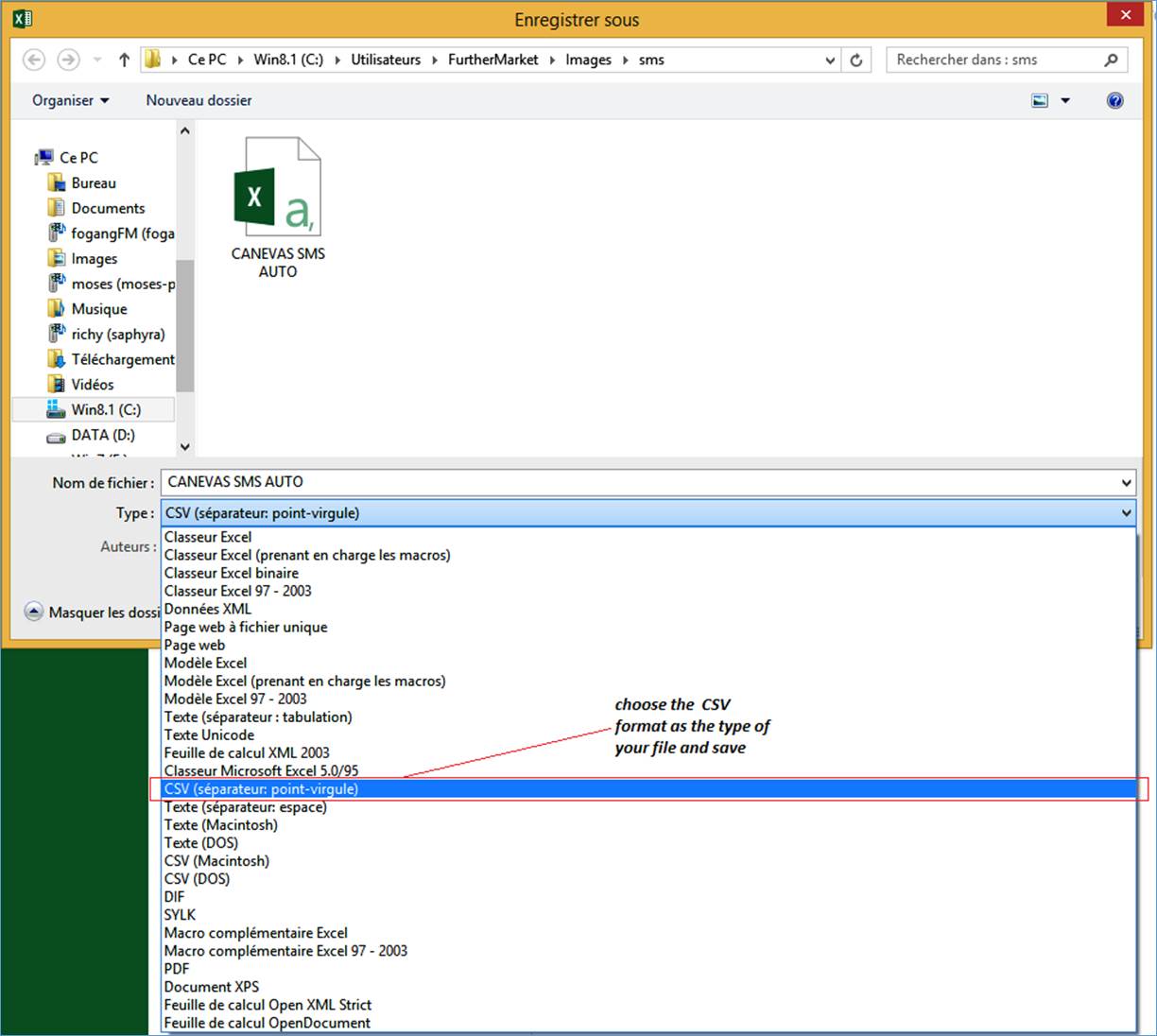
3- Clic on « SMS Generator » as shown on the screen capture
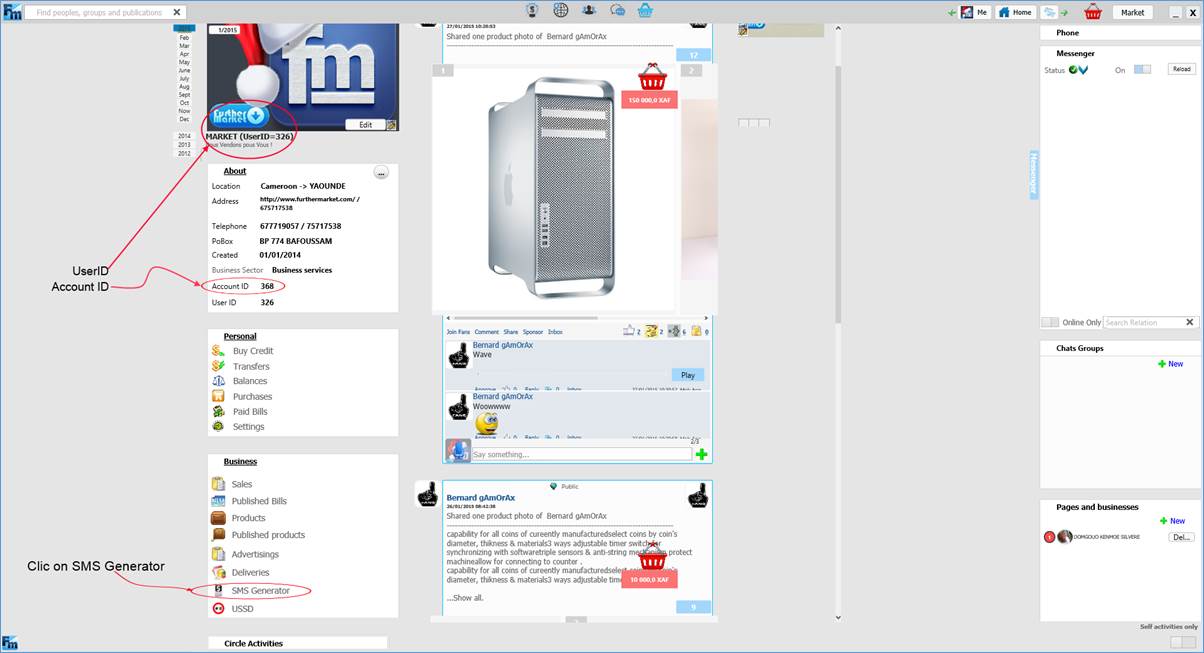
4- The SMS Builder window will Pops up to let you import the previously made CSV file
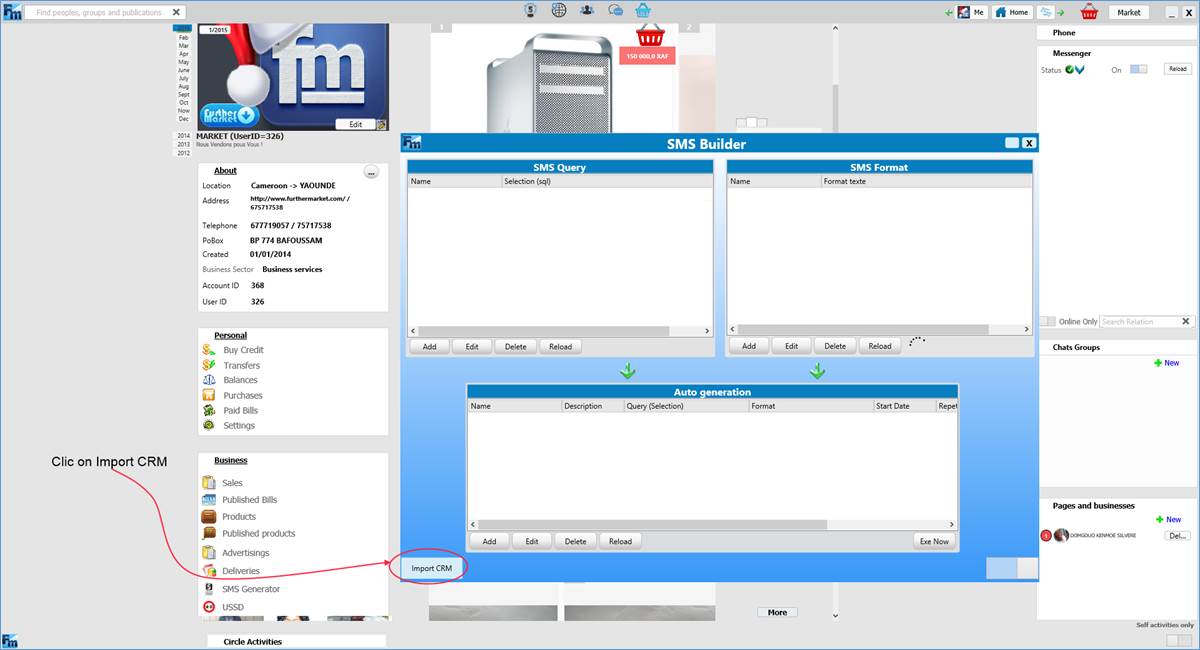
5- Browse to select your CSV file
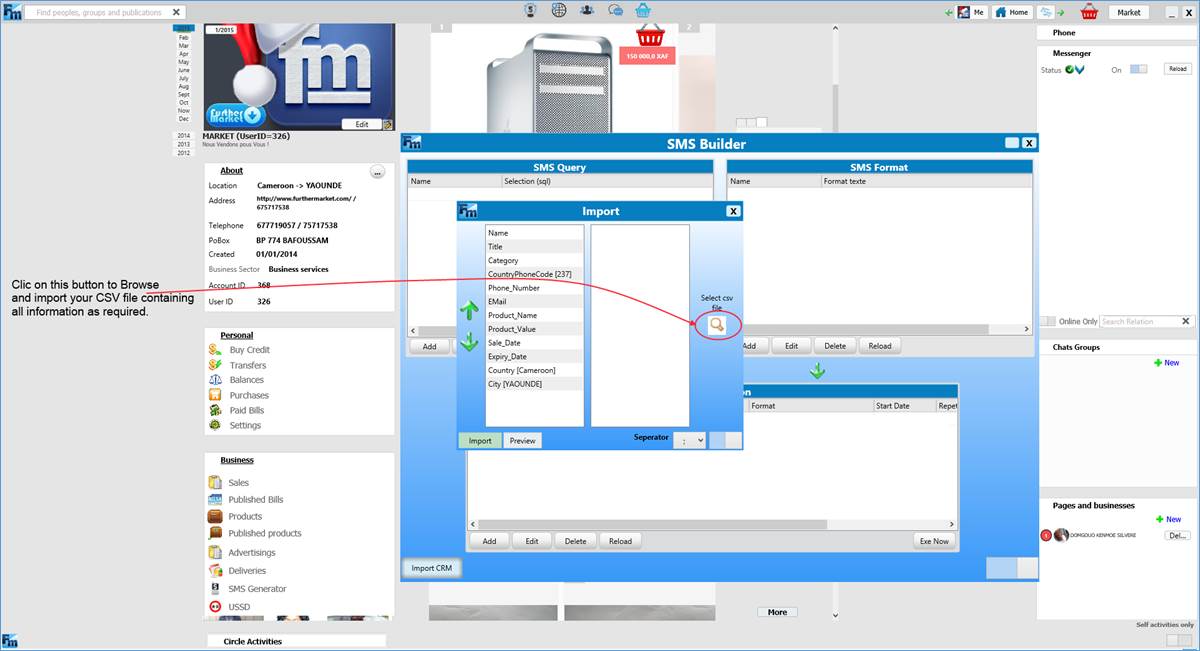
6- Choose your CSV file and open it
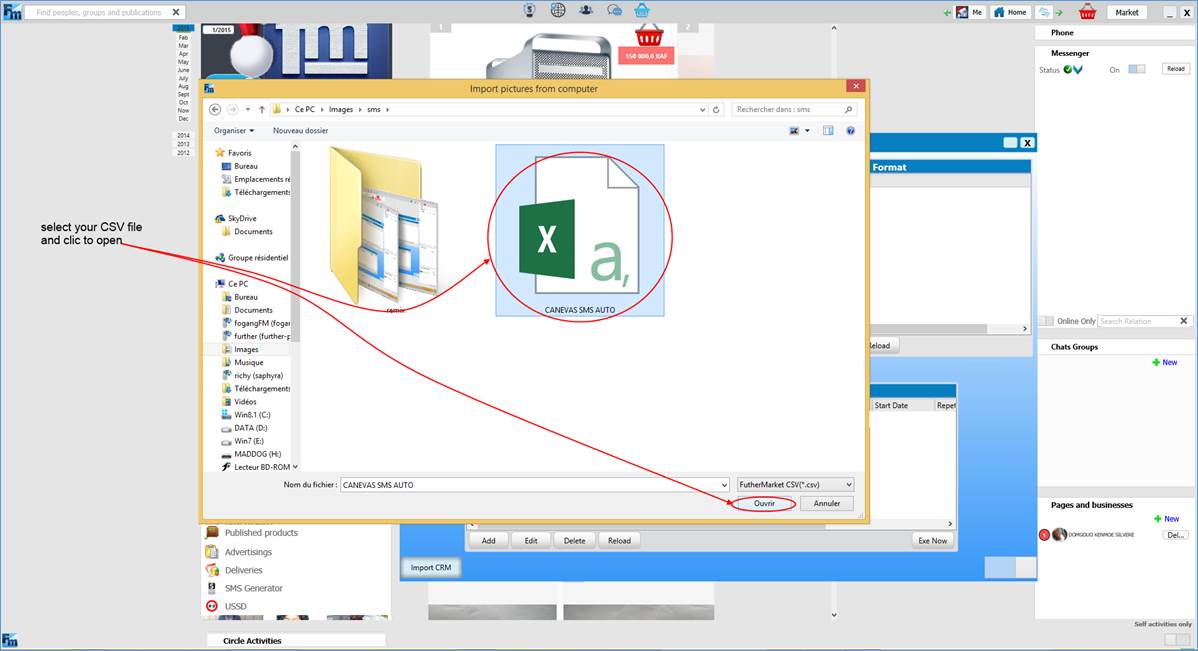
7- Control if everything is OK
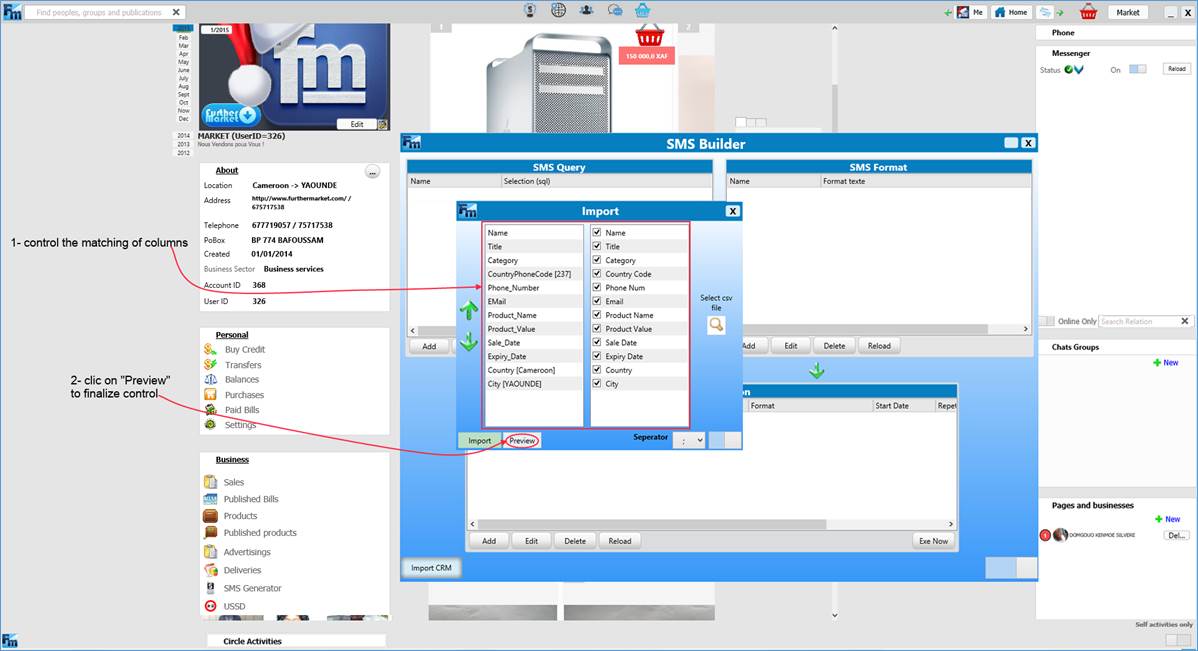
8- And preview for further inspection of the imported CSV file
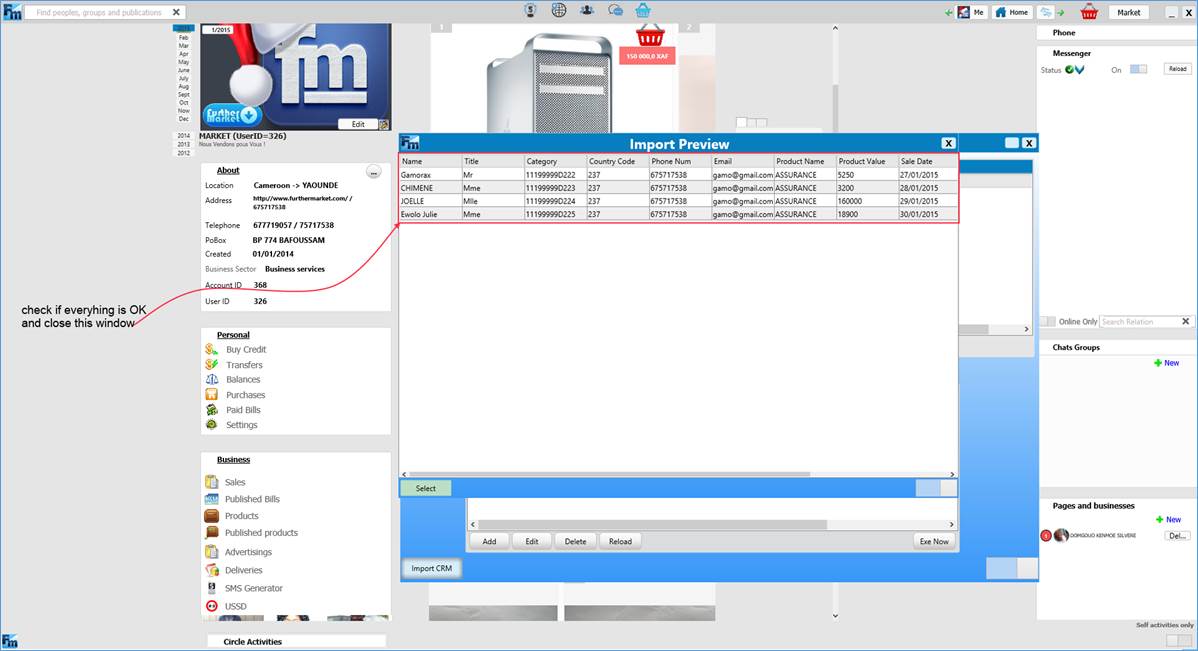
9- If everything is OK, clic on Import to have your Datas loaded in.
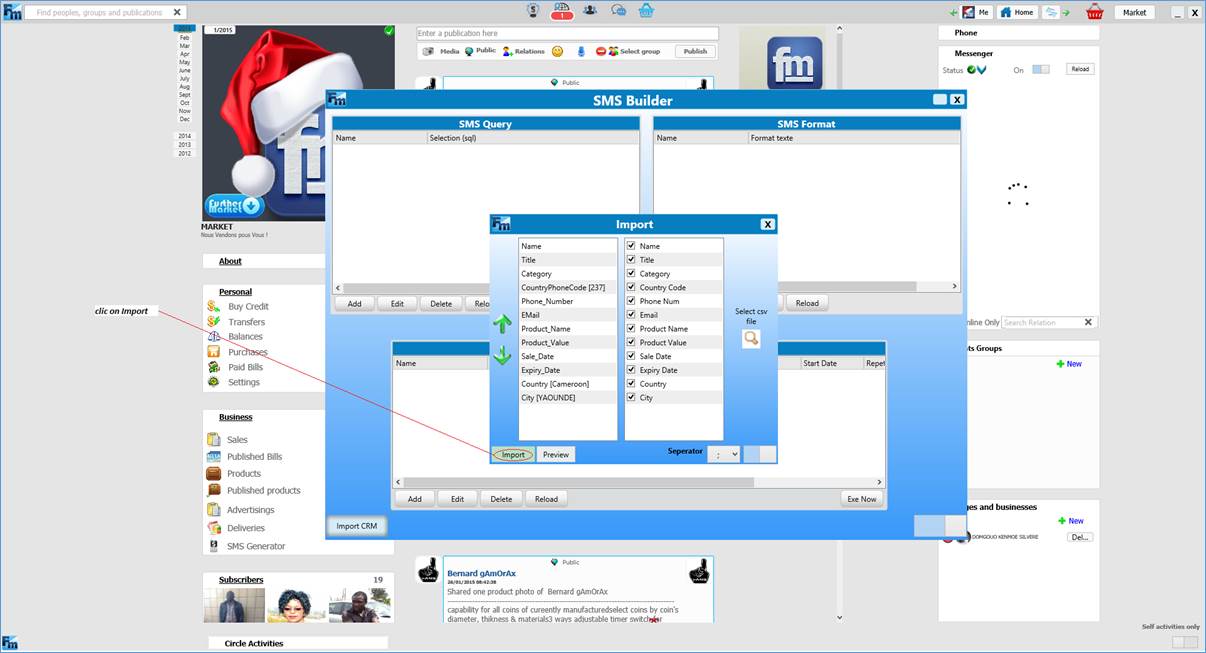
10- That’s a result of a successful importation

11- Now, you need to build your SMS as you required by first arrange the SMS format
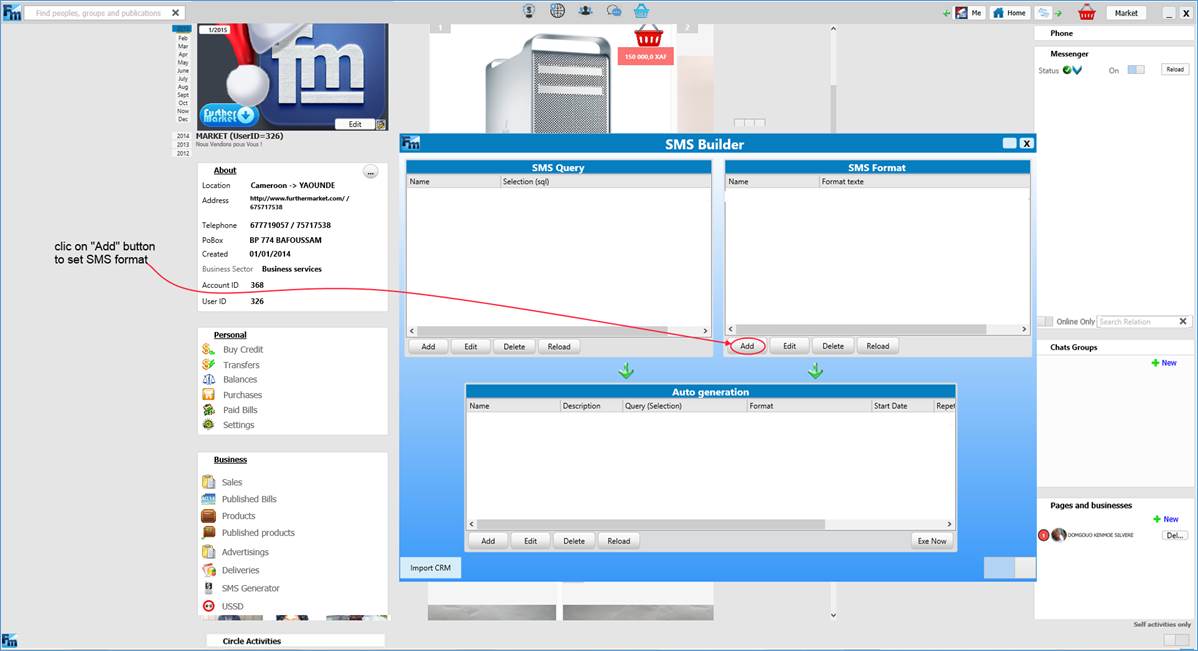
12- Give a name to your SMS format
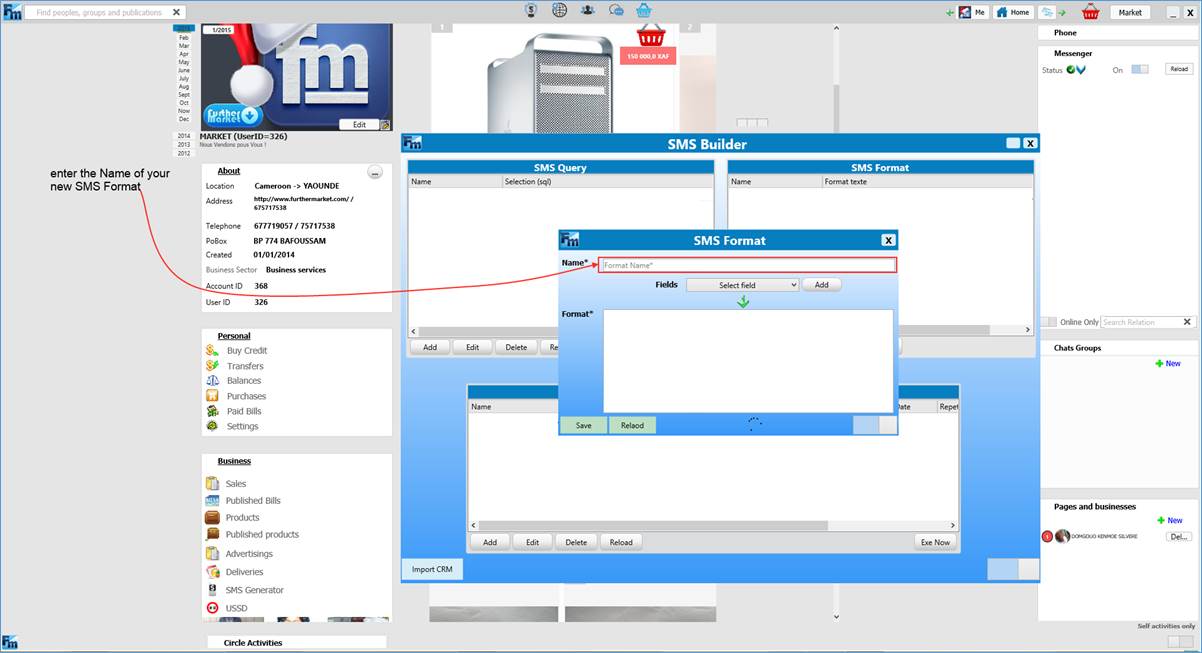
13- Use the tools to set everything in order
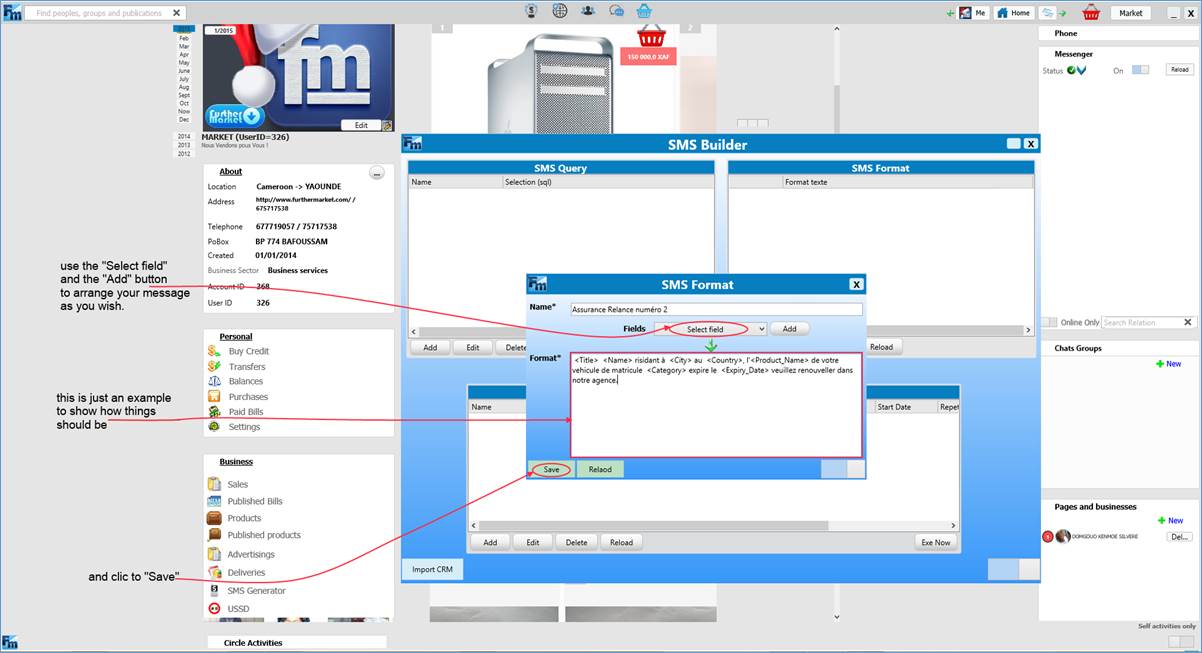
14- Now it is the time to set the SMS Query”
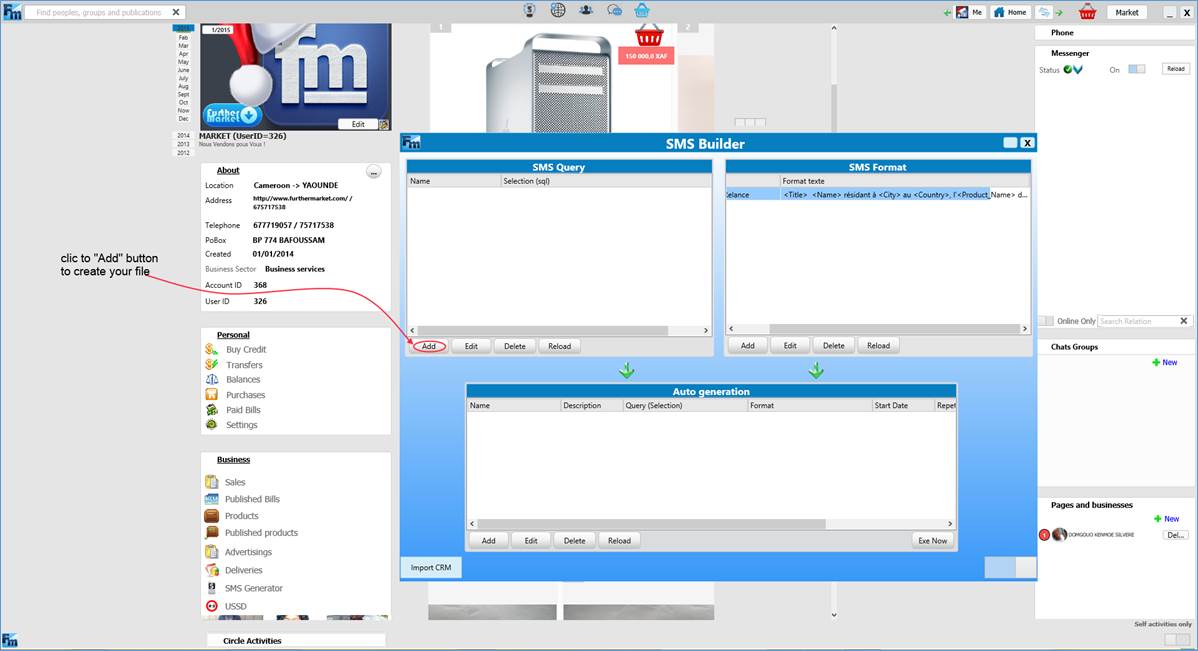
15- Give the name of your SMS Query
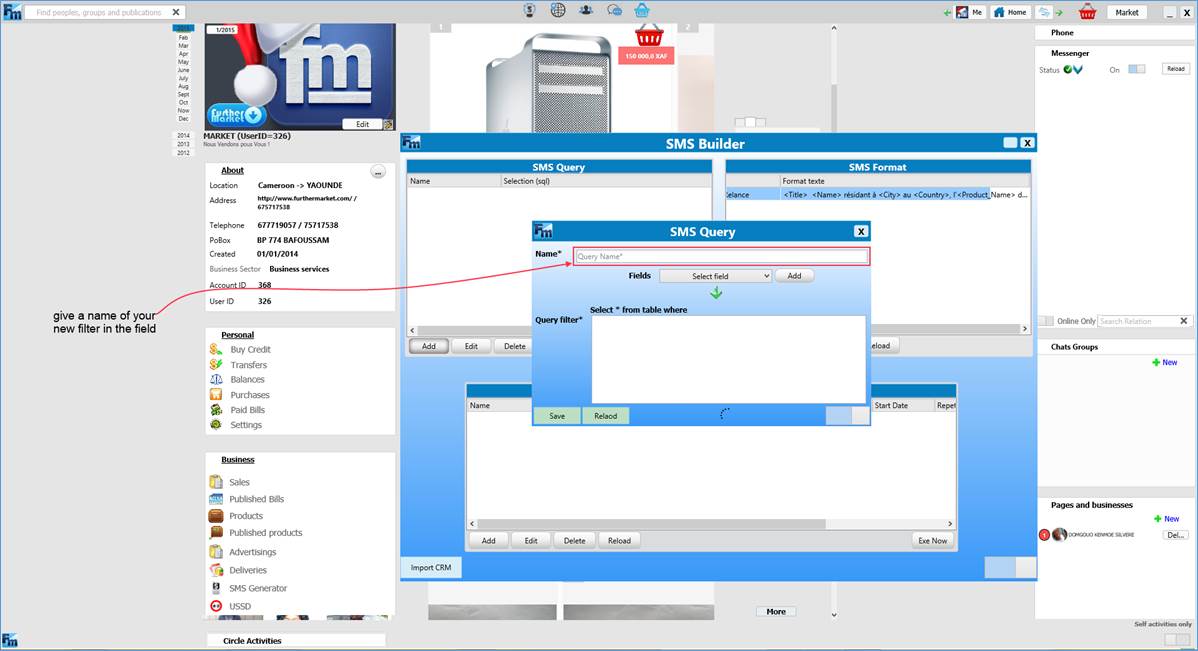
16- Use the tools to set everything in order
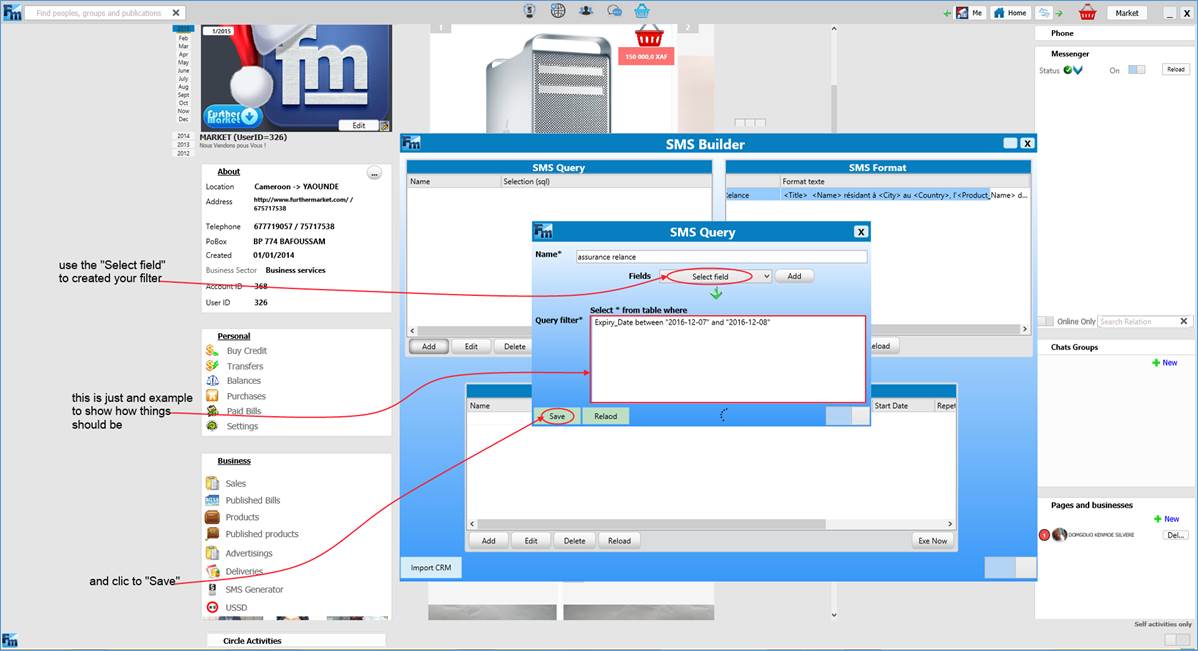
17- Now you can set parameters on how SMS should be sent through the SMS Generator window
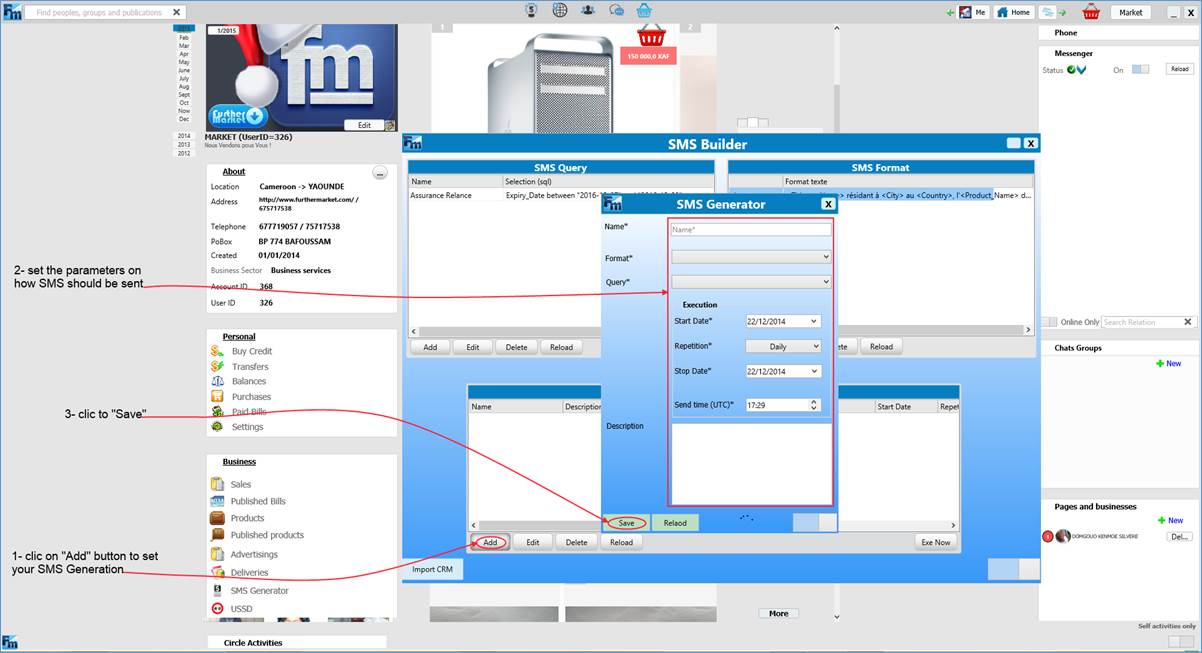
18- After saving, that is how things should look like and everything for automatic SMS Sending.